How to Add a Page to Your WordPress Navigation Menu (Video)
To add a page to your WordPress site follow these instructions:
- Log into your wp-admin yourdomain.com/wp-admin or yourdomain.com/wp-login.php (replace yourdomain.com with your actual domain)
- Navigate to Pages > Add New
- Enter a title, content, and click Publish
- Navigate to Appearance > Menus (Create a menu if one doesn't already exist)
- Select Primary Menu at the bottom
- Check your new page on the left and hit Add to Menu
- Click the Save Menu button
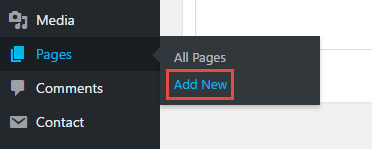
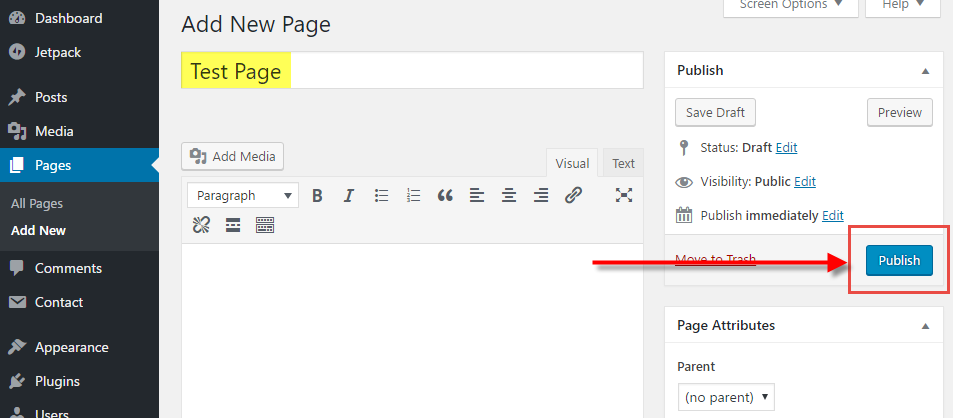
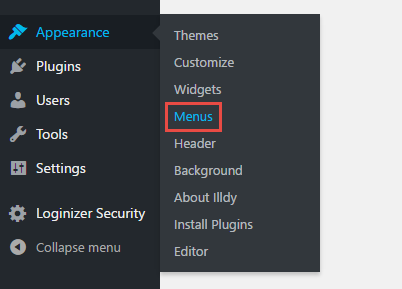
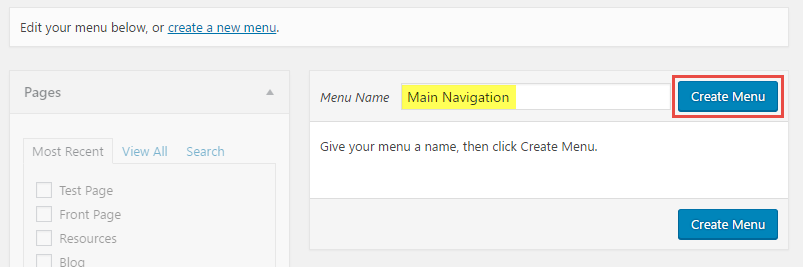
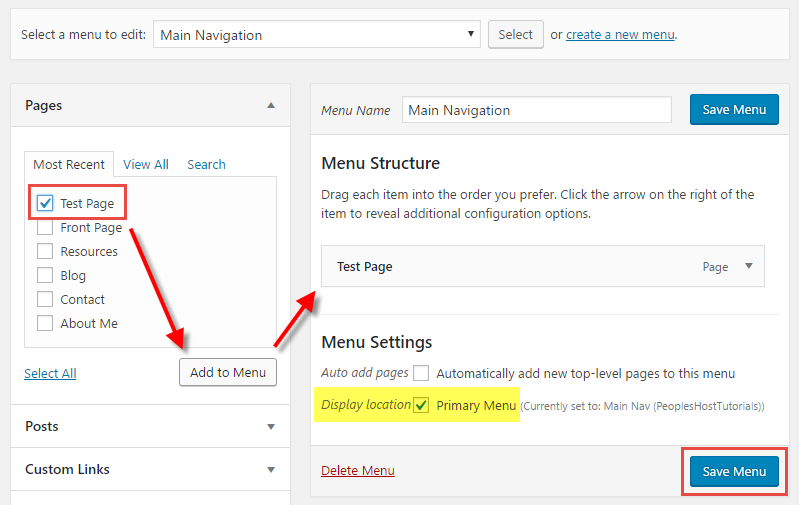
You have now successfully created a new page and added it to your site's navigation bar (primary menu). If you have any questions or run into any issues creating a new page or adding a page to your site's navigation please submit a ticket and one of our support members will be glad to assist you.
Looking for reliable WordPress Hosting with Award Winning Customer Support?
Grab your hosting today with a 20% discount. All plans come with our 60 Money Back Guarantee!
Check out our plans & promotions on our website -- https://www.peopleshost.com/

