If you are on a shared Linux hosting plan at PeoplesHost, you can restore your files and databases using the r1soft plugin in your cPanel control panel. This is very useful if you accidently deleted a file and need to restore it, or if you want to roll back your website to an earlier date.
In this tutorial, we’ll show you how to restore files and databases using the r1Soft feature.
Login to your cPanel control panel and click the on the r1Soft restore icon show below.
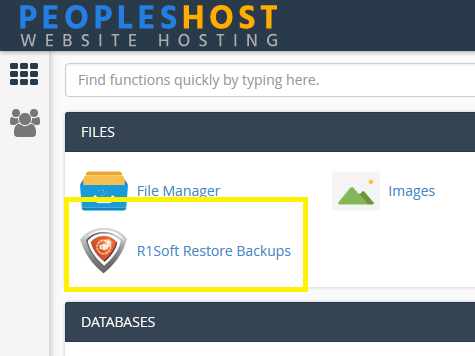
You’ll be redirected to the backup server where your account backups reside.
Once redirected, you’ll be presented with a list of available backups as show below.
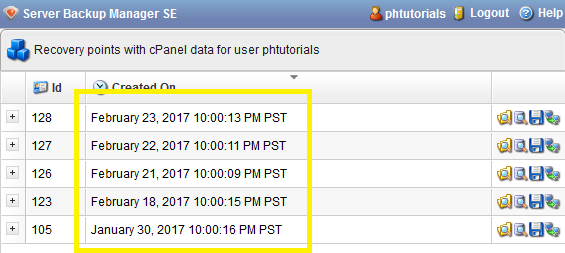
Select the backup date for which you would like to restore files and click the browse folder icon on the right side of the screen. If you would like to restore a database, select the database folder icon.
Here’s a brief outline of what each does.
Finally, select the files, folders or database that you would like to restore and click the Restore Selected icon show below.
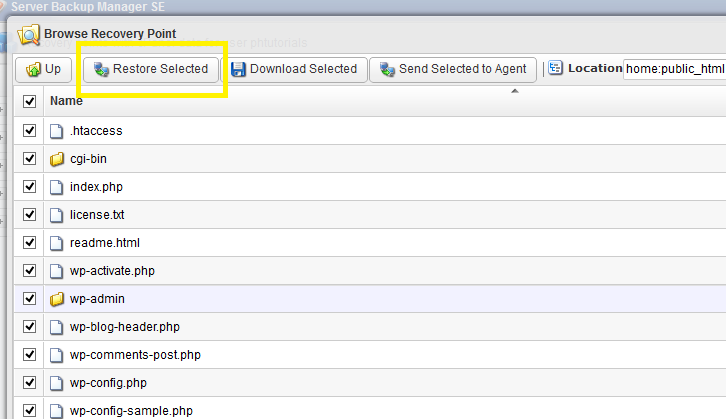
If you have any issues with restores anything on your account, please contact us and we’ll be happy to assist.
Looking for a reliable Windows or Linux hosting with Award Winning Customer Support?
Grab your hosting today with a 20% discount. All plans come with our 60 Money Back Guarantee!
Check out our plans & promotions on our website -- https://www.peopleshost.com/

