Follow these instructions to update your PeoplesHost billing account password:
- Log into your billing account via https://my.peopleshost.com/clientarea.php
- Click the Hello, YOUR NAME in the upper right corner
- Select Chage Password from the drop down menu
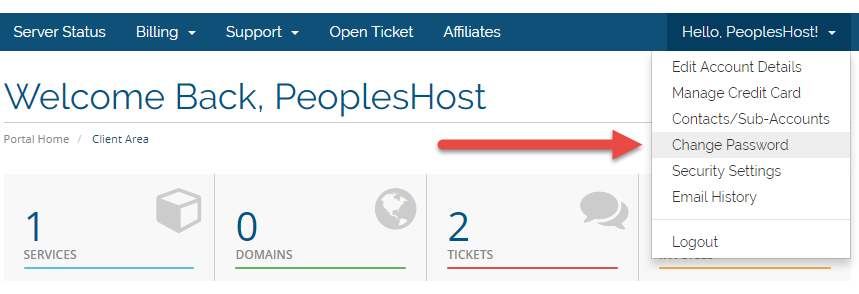
On the next page you will enter your existing password and new password. Hit the Save Changes button and your new biling account password will be set.
Looking for a reliable Windows or Linux hosting with Award Winning Customer Support?
Grab your hosting today with a 20% discount. All plans come with our 60 Money Back Guarantee!
Check out our plans & promotions on our website -- https://www.peopleshost.com/

