DMARC (Domain-based Message Authentication, Reporting, and Conformance) is an email-authentication protocol. It is designed to give email domain owners the ability to protect their domain from unauthorized use, commonly known as email spoofing. The purpose and primary outcome of implementing DMARC are to protect a domain from being used in business email compromise attacks, phishing emails, email scams, and other cyber threat activities.
You can log in to your cPanel account and easily create a DMARC record using the DNS Zone editor that comes with your cPanel account.
Log in to your cPanel account and click DNS Zone Editor under the Domains sub-heading of your cPanel, as shown below.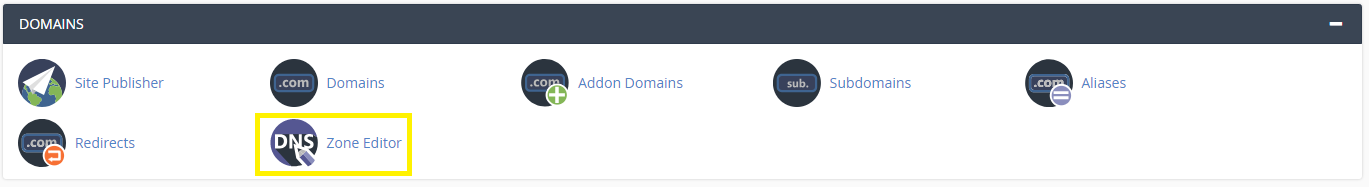
From here, you'll select the domain you want to create the DMARC record and click Manage.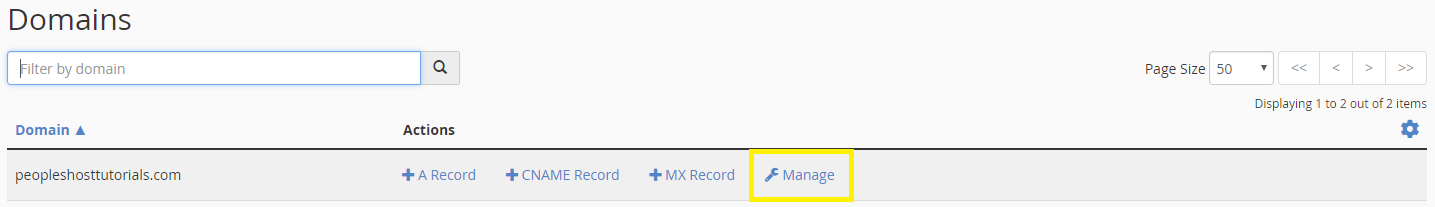
From the drop-down, select Add Record > DMARC Record.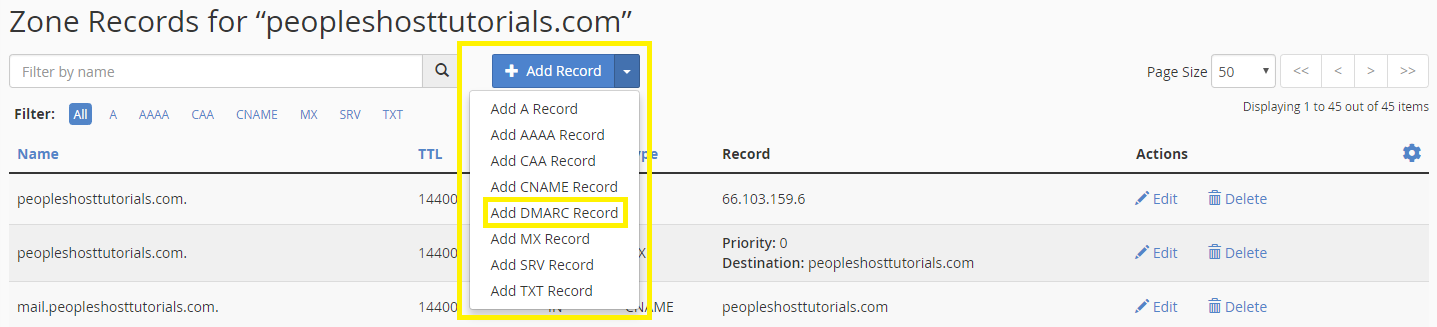
Finally, select the options that work for you. Most options are not required. However, you must decide if you want to take no action, quarantine, or reject messages violating your policy. It's always best to start with None to experiment.
Please NOTE: DMARC is not yet a fully standardized protocol, so different providers handle DMARC policies in different ways. Therefore, you may have to experiment with various DMARC settings to find the one that works best for you and your domain.
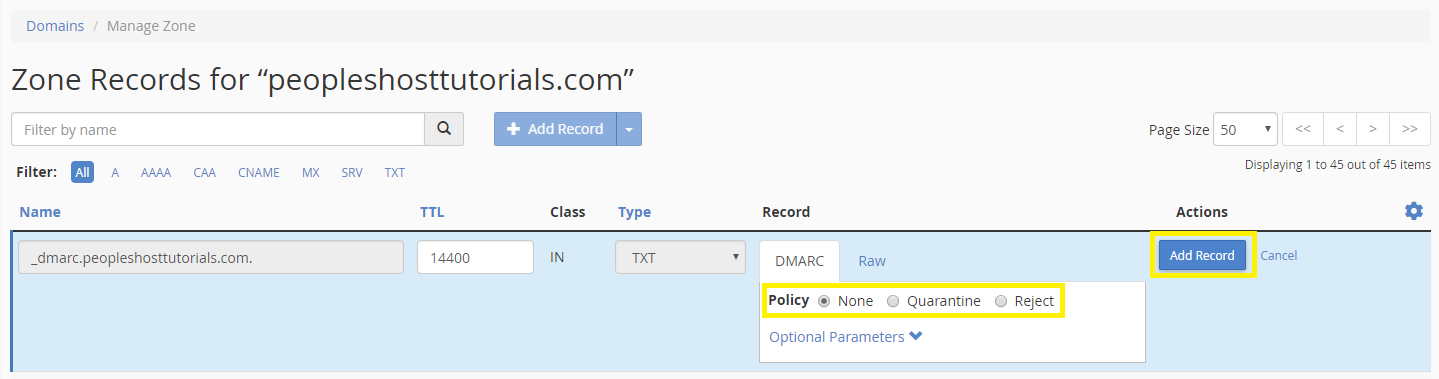
Before implementing a DMARC policy, please take a few minutes to educate yourself on how DMARC works for you. More information can be found here -- https://dmarc.org/.
If you have any issues setting up the DNS record, please don't hesitate to contact our support department for further assistance.
Are you looking for reliable Linux hosting with Award Winning Customer Support?
Grab your hosting today with a 20% discount. All plans come with our 60 Money Back Guarantee!
Check out our plans & promotions on our website -- https://www.peopleshost.com/.

