To set up a recurring payment via PayPal you'll want to follow the steps below. This will ensure that your payment is made on-time for any invoice on the date that invoice is due. It is a good practice to set up a PayPal Subscription for recurring payments to prevent your hosting account from getting marked past due and suspended by our billing system; taking your site offline.
Here are the steps to create a PayPal Subscription:
- Login to your PeoplesHost billing account - https://my.peopleshost.com/clientarea.php
- Click on Billing > My Invoices from the top navigation bar
- Click on UNPAID to the right of an unpaid invoice
- Choose PayPal from the payment method dropdown option
- Click the PayPal Subscribe button in the upper right hand corner
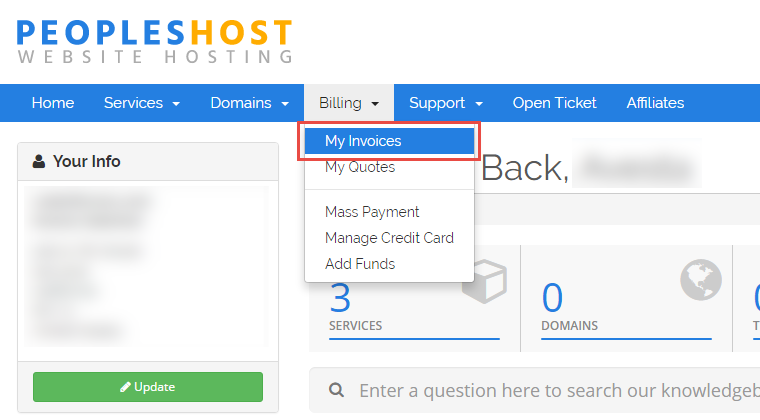
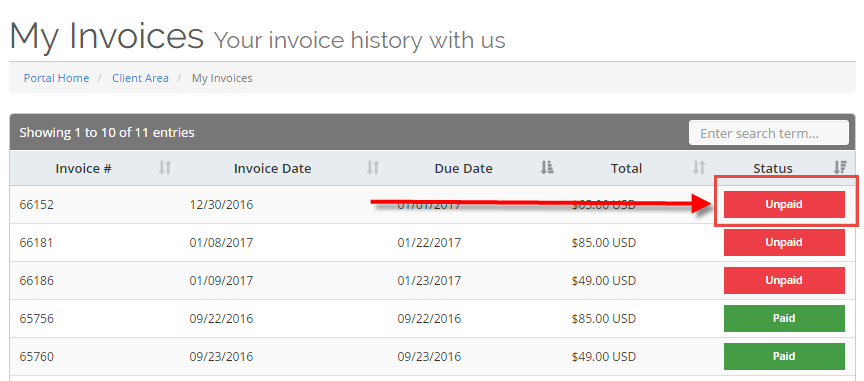
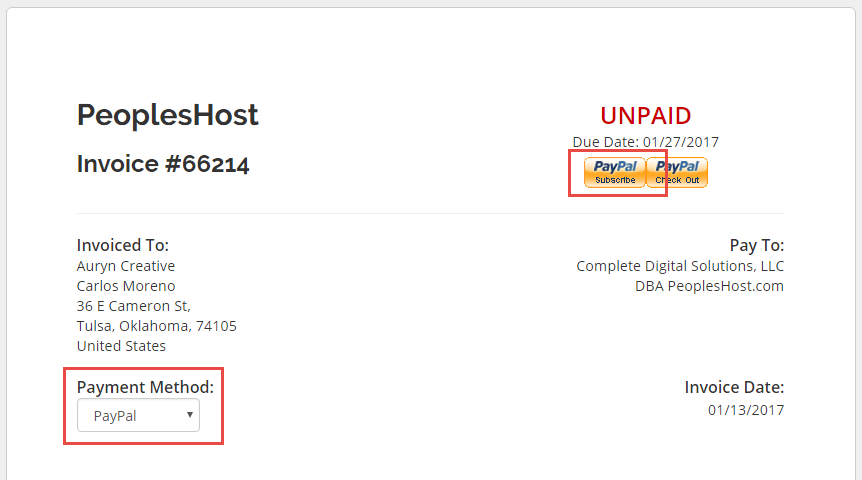
You have now successfully created a PayPal Subscription and your invoices will be paid automatically on their due date. If you would like to cancel a PayPal Subscription you'll want to follow these steps.
Looking for a reliable Windows or Linux hosting with Award Winning Customer Support?
Grab your hosting today with a 20% discount. All plans come with our 60 Money Back Guarantee!
Check out our plans & promotions on our website -- https://www.peopleshost.com/

