A virtual directory is a directory name, used in an address, which corresponds to a physical directory on the server. You can add a virtual directory that will include directory content in a site or an application without having to move the content physically into that site or application directory.
You can create such virtual directories easily in your control panel (WebsitePanel) or directly via Remote IIS Manager -- https://my.peopleshost.com/knowledgebase/56/Remote-IIS-Manager.html
Once you login to your control panel, simply navigate to the "Websites" section of your control panel. Click on the domain you would like to setup as a Virtual Directory for and select the "Virtual Dirs" tab shown below.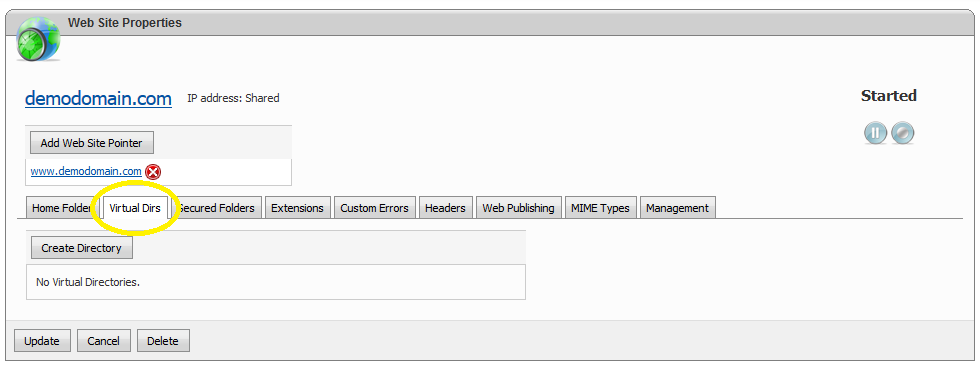
Click "Create Directory" and you'll proceed to the following page: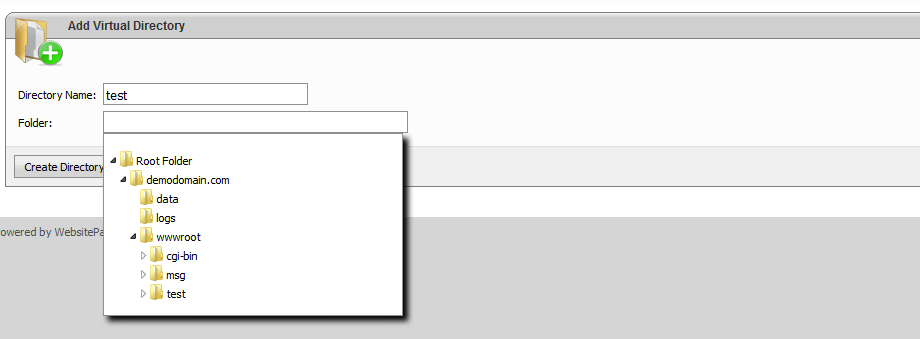
Enter the directory name you would like to create, followed by the path to the directory you would like. Once that's completed, just click "Create Directory".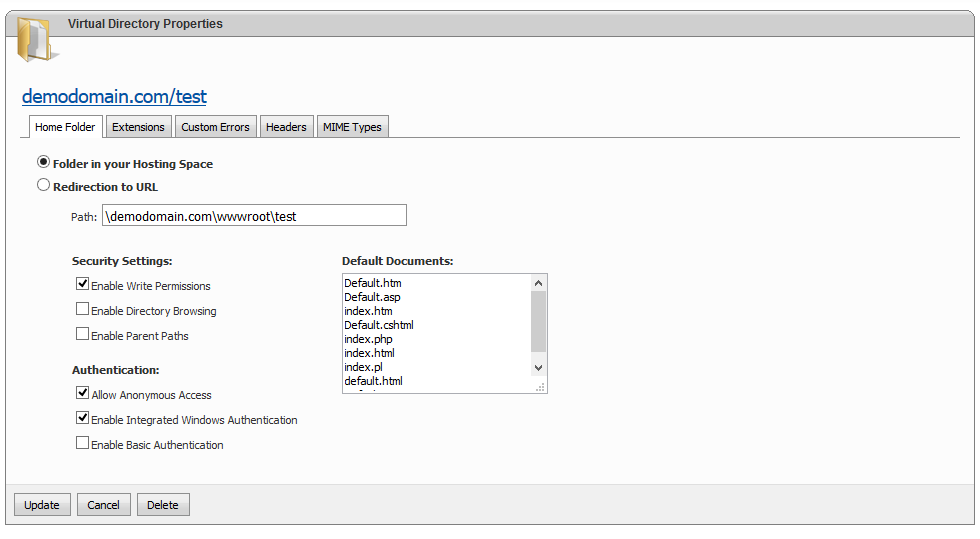
Finally, on the last screen you'll be able to manage the properties of your virtual directory. You can update things such as default documents, authentication and .NET Framework versions.
If you have any problems/questions regarding virtual directories, please don't hestitate to contact support.
Looking for reliable Windows hosting with Award Winning Customer Support?
Grab your hosting today with a 20% discount. All plans come with our 60 Money Back Guarantee!
Check out our plans & promotions on our website -- https://www.peopleshost.com/

