Now that you have a Windows hosting account you'll be able to host your website files on the server. To manage your files you can access the control panel directly and use the File Manger or you can use File Transfer Protocol (FTP). FTP will allow you to transfer files stored locally on your computer to your server using an FTP client such as FileZilla.
To create an FTP Account on your Windows server in WebsitePanel you'll want to follow these instructions.
- Log into your control panel
- Click the FTP Accounts icon in the dashboard
- Click the Create FTP Account button
- Create a Username and Password
- Enter your home folder
- Check the two boxes for Read and Write
- Click the Create button
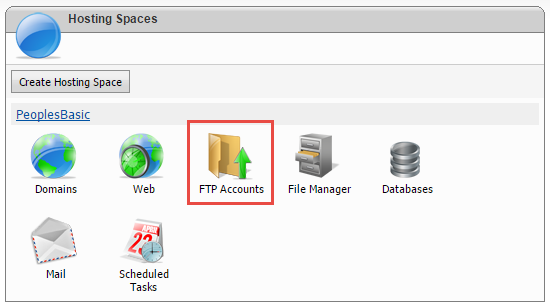
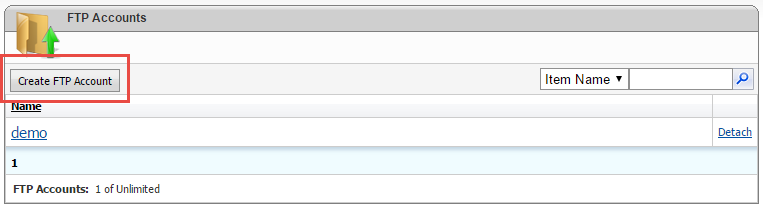
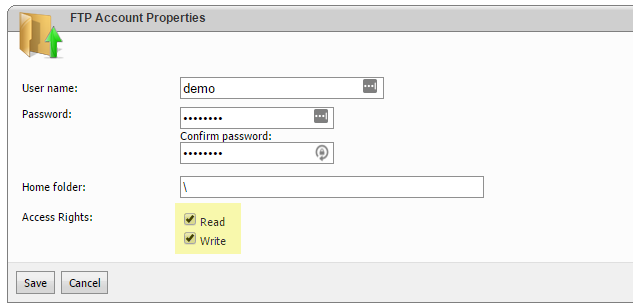
Note: In the Home folder field box you can use a '\' to give access to your hosting account's root folder. This would be the highest privilege to access your account's files.
The Home folder can also be your domain name. This will allow you to access the root folder for that domain on the server. Be sure to check Read and Write as this will allow your FTP user account to upload, download, delete, move, and copy files when you're connected.
Looking for reliable Windows hosting with Award Winning Customer Support?
Grab your hosting today with a 20% discount. All plans come with our 60 Money Back Guarantee!
Check out our plans & promotions on our website -- https://www.peopleshost.com/

