If you've registered a domain that you no longer wish to keep, you can login to your secure client area and disable auto-renew on the domain. This will prevent the domain from being renewed when it expires.
Simply login to your client aread here -- https://my.peopleshost.com/clientarea.php, and select the "Domain" sub-heading. Once there, click the drop down on the right for the domain you would like to manage and select "Manage Domain".
Finally, on the left naviation window, click the link labeled "Auto Renew" as show below.
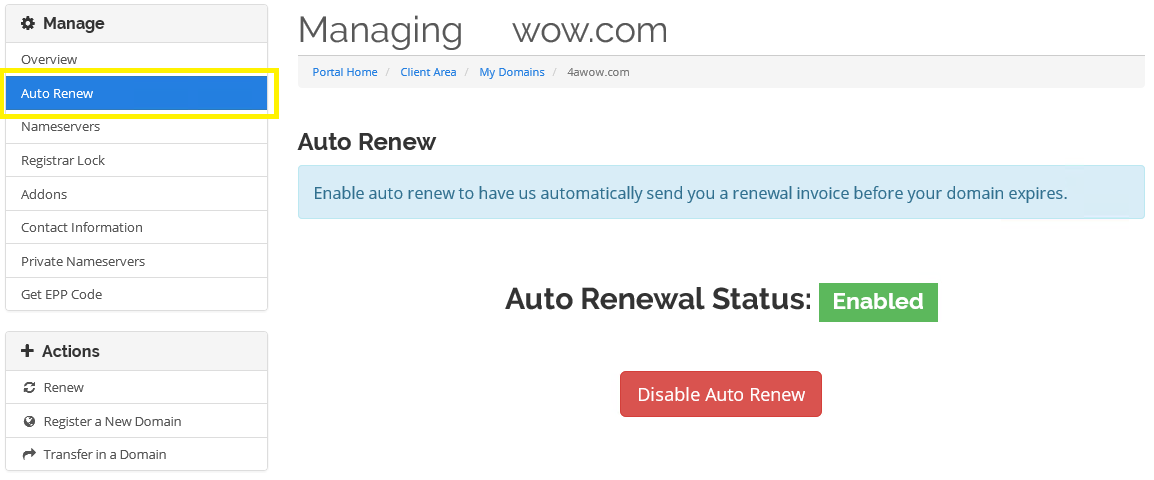
Likewise, you can enable/disable auto renew any of your domains using these steps. If you have any issues getting this accomplished, please don't hesistate to reach out to our support team for further assistance.

