Mozilla Thunderbird is a great popular free email client like Outlook, yet free!
In this tutorial, we’ll show you how to setup your email account with Mozilla Thunderbird.
You'll need to create the email account you would like to setup first before setting it up in Mozilla Thunderbird -- https://my.peopleshost.com/knowledgebase/6/Creating-an-Email-Account.html
Related Articles:
Open Thunderbird and click on Tools >> Account Settings.
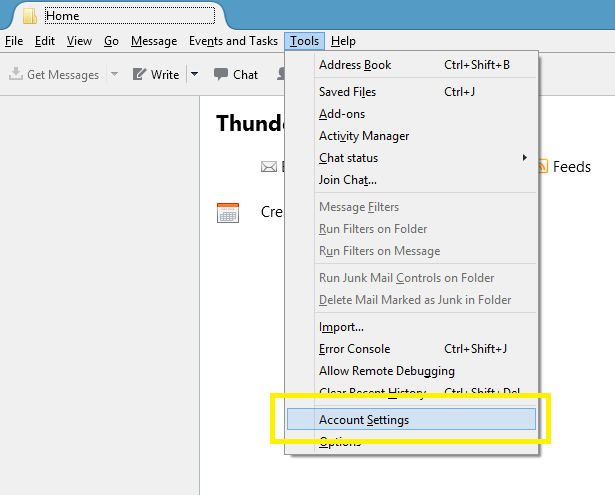
Next, click on Add Mail Account located in the bottom left hand corner of the dialog box.
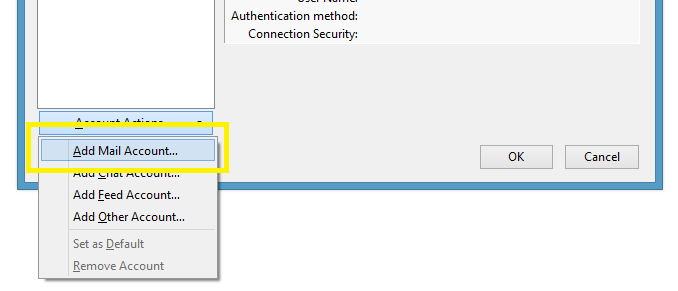
In the mail account setup screen, enter your details as outlined below and click continue.
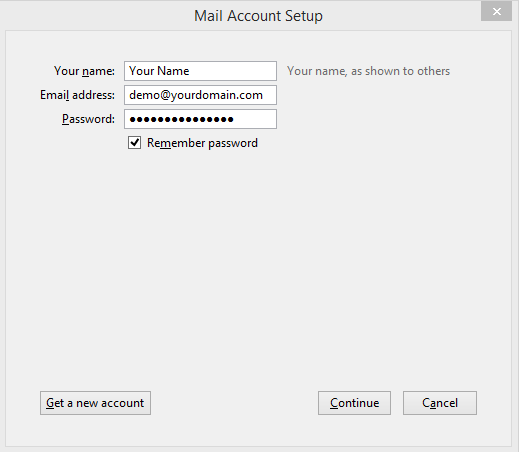
Thunderbird will automatically try and detect the server settings and typically enter the correct details. Please make sure to use your server's hostname or mail.yourdomain.com for the Incoming and Outgoing server settings. If you do not have an SSL Certificate for mail.yourdomain, we recommend using your server's hostname to use secure ports 993 for Incoming mail and 587 (TLS) for Outgoing mail. You can find your server's hostname by viewing the Welcome Email our billing system sent to you when you first created your hosting account.
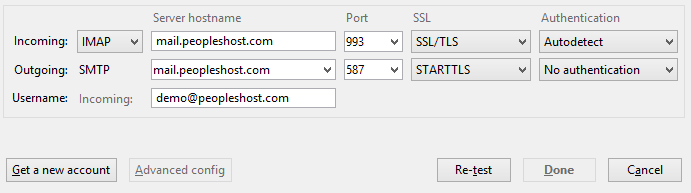
If for some reason, it does not, please use the following details from your account welcome email.
Your Name: PeoplesHost
Email Address: demo@peopleshost.comAccount Type: IMAP
Incoming mail server: YOUR SERVER'S HOSTNAME
Outgoing mail server (SMTP): YOUR SERVER'S HOSTNAMEUser Name: demo@peopleshost.com
Password: Password you created for this email account
NOTE: Replace YOUR SERVER'S HOSTNAME with the email details found in your welcome email.
Click Done and the email account should be added to your Thunderbird.
Lastly, on rare occasions you may be blocked from the server you are trying to connect to for too many failed login attempts to your email account. For security measures we allow 10 login failed attempts within a 1 hour period. If your IP Address is blocked on the server a support member will need to unblock your IP Address.
Please contact support if you are having any issues adding an email account to Outlook. We'd be more than happy to assist you!Looking for a reliable Windows or Linux hosting with Award Winning Customer Support?
Grab your hosting today with a 20% discount. All plans come with our 60 Money Back Guarantee!
Check out our plans & promotions on our website -- https://www.peopleshost.com/

