At PeoplesHost, the default character set for MySQL is latin1_swedish_ci. However, if you want to change your character set and the Collation of your database and tables, you can accomplish this through phpMyAdmin. In this knowledgebase article, we will walk you through the steps to change the character set and Collation of your database and tables inside phpMyAdmin.
DO NOT proceed if you have not created a backup of your database. Changing your database may have negative consequences, such as bringing your site or application offline.
PeoplesHost does not support changing your database collation. However, if you wish to proceed, you can follow the instructions below:
- Log into cPanel (control panel)
- Locate and click the phpMyAdmin icon
- Select the database in the left column
- Click on the Operations tab
- Select the new Collation from the drop-down menu
- Click Go
Note: To update an individual database table, you'll follow the same process, but select the database table you wish to change and click the Operations tab at the top. The Operations tab will show Table Options with a drop-down to select the Collation for that specific database table.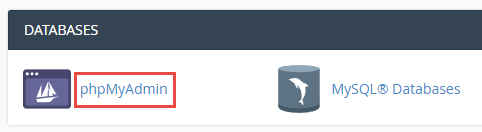
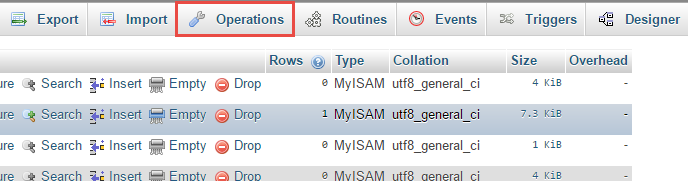
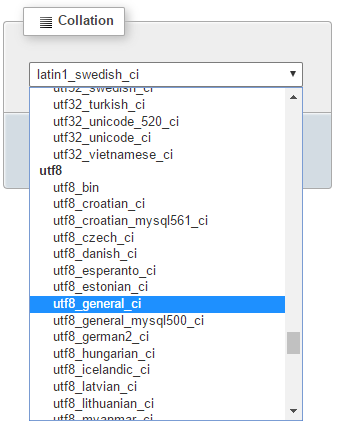
Are you looking for reliable Windows or Linux hosting with Award Winning Customer Support?
Grab your hosting today with a 20% discount. All plans come with our 60 Money Back Guarantee!
Check out our plans & promotions on our website -- https://www.peopleshost.com/.

