When contacting support, it is mandatory that you first provide a 5-digit Support PIN, which is automatically generated inside your PeoplesHost billing dashboard.
Our support members will require that you provide this 5-digit Support PIN for account verification purposes before proceeding with any support-related requests over the phone or live chat. This is mandatory and adds a security layer to protect our customers further.
To obtain your 5-digit Support PIN, you will need to follow these instructions:
1) Log into your PeoplesHost billing account via https://my.peopleshost.com/clientarea.php
2) In the upper left corner of your dashboard, you will see a Support PIN section. Copy this Support PIN and provide that 5-digit PIN to the support member you are speaking with.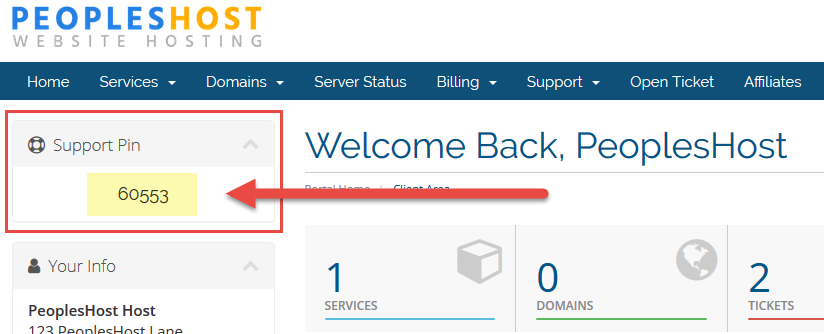
Thank you for your cooperation! We look forward to helping you with any support-related needs.

