To unblock or remove an IP Address from the server's firewall you will need to have access to Web Host Manager (WHM).
NOTE: If an individual is reporting that they cannot access your site, server, connect to FTP, cPanel or Webmail, it's very likely the server is online without any issues and the individual has triggered a block from their network. Meaning, the server is online and accessible by anyone who is not connected to the same network with that particular IP Address.
You will need to have the IP Address of the person who is blocked. If they do not know their IP Address you can send them to https://my.peopleshost.com/myip.php
Follow the instructions below to remove an IP Address from your server's firewall:
Log into WHM. Your login credentials were sent to you inside of the Welcome email when you first signed up. If you lost these credentials, please follow these instructions to view your past email notifications. If you forgot your WHM password, please contact support and have your Support PIN on hand.
Search for ConfigServer Security & Firewall and click the link under the Plugins heading.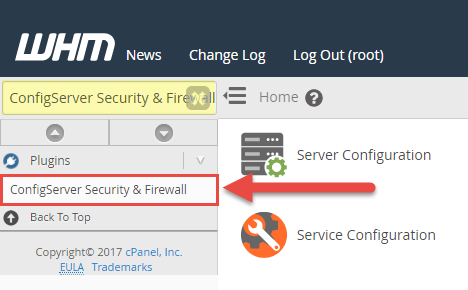
Scroll down and click Firewall Deny IPs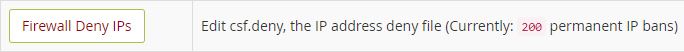
Search for the IP Address (click inside editor and CTRL + F to search) in the editor to see why the IP Address triggered a block on the server's firewall.
Copy the log entry for your records or so you can pass that along to the individual who triggered a block on their IP Address. Once this is removed in the following steps, you won't be able to see this entry in the Firewall Deny IPs editor.
The full entry may look like the following:
96.63.71.4 # lfd: (imapd) Failed IMAP login from 96.63.71.4 (US/United States/-): 10 in the last 3600 secs - Fri Dec 1 13:37:07 2017
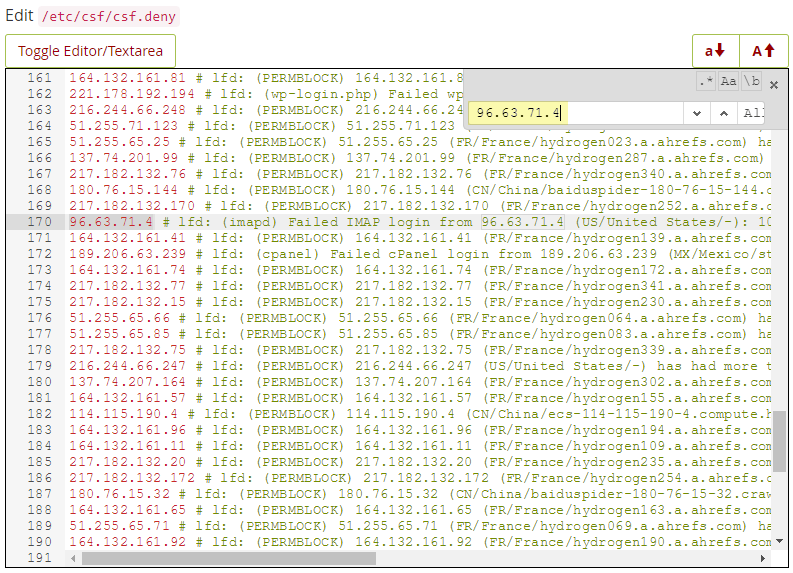
Click the Return button to go back to the previous page.
Scroll down to Quick Allow and enter the IP and comment. Click Quick Allow to add the IP to the server's firewall allow file. A new page will load showing you that the IP Address has been removed and added to the allow.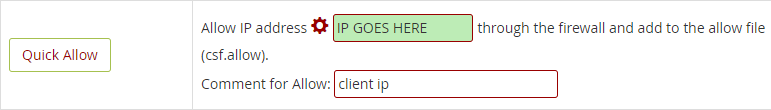
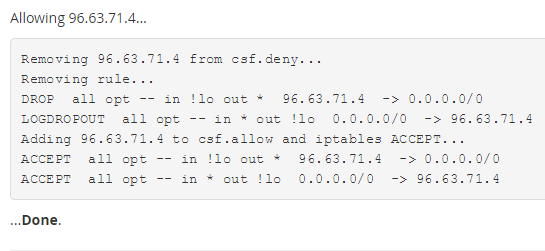
If you have any issues removing a blocked IP Address from your server's firewall please contact support. Opening a ticket that includes the IP Address you're trying to remove will be your best option.
Looking for a reliable Windows or Linux VPS solution with Award Winning Customer Support?
Grab your VPS today with a 10% discount. All plans come with our 60 Money Back Guarantee!
Check out our plans & promotions on our website -- https://www.peopleshost.com/

