or security minded individuals you may want to consider enabling Two Factor Authentication (2FA) on your cPanel account. Enabling 2FA is a very simple process that won't take any longer than a few minutes of your time.
Follow the instructions below to enable 2FA on your cPanel account to further protect your hosting account.
Log into your cPanel account and search for the Security heading. Under that heading will be an icon labeled Two-Factor Authentication. Click this icon to continue with the setup process.
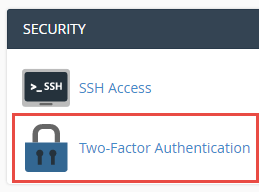
On the next page click the blue button with text Set Up Two-Factor Authentication.
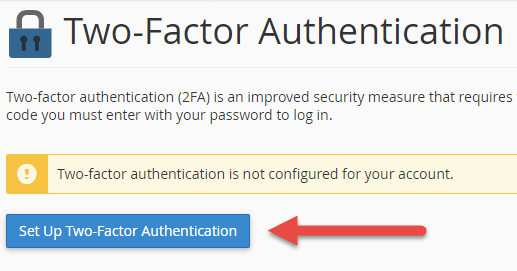
This will load a QR code on the next page. You will need to scan this with a 2FA app such as Google Authenticator or manually configure your two-factor authentication app.
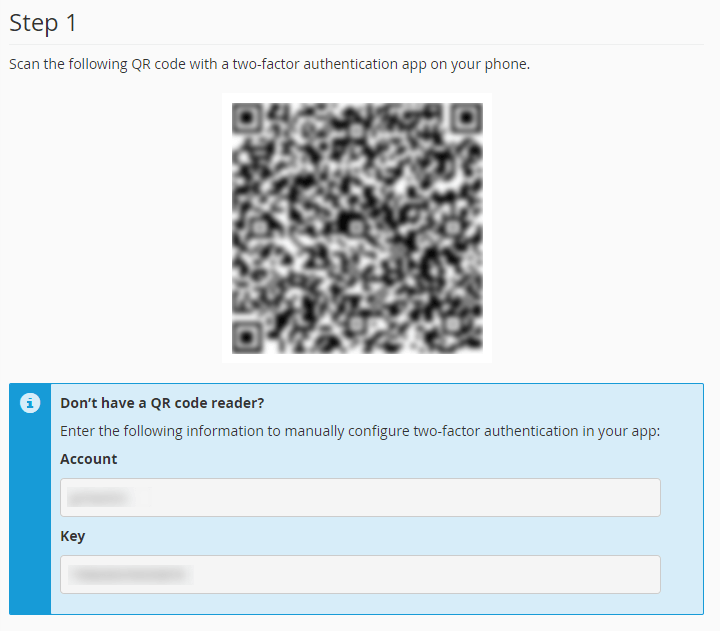
If you've scanned the QR code, enter the 6 digit code in Step 2 to complete the setup process. Click the blue Configure Two-Factor Authentication button.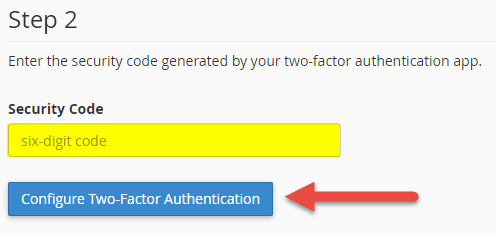
You'll now be required to enter a 6 digit code every time you log into cPanel. Without your 2FA 6 digit code you will not be able to log into cPanel so make sure you have access to your Two-Factor Authentication app with you should you need to access your account.
If you have any questions about enabling 2FA on your cPanel account, please contact us and we'll be glad to assist further.
Looking for a reliable Windows or Linux hosting with Award Winning Customer Support?
Grab your hosting today with a 20% discount. All plans come with our 60 Money Back Guarantee!
Check out our plans & promotions on our website -- https://www.peopleshost.com/

