You can transfer your domain to PeoplesHost by using the following URL -- https://my.peopleshost.com/cart.php?a=add&domain=transfer
Remember: If you have registered or transferred your domain within the last 60 days you will need to wait until 60 days has past from the initial date of registration or previous transfer to be able to transfer your domain elsewhere. These are policies set by ICANN, the governing body behind all domain registrations and transfers.
After logging in, you’ll be asked to provide the domain name and EPP code for the domain you would like to transfer as shown below.
Note: Once a domain transfer has been initiated it can take up to 5-7 business days to successfully transfer from your previous web hosting provider or domain registrar. The time it takes for the transfer to go through is entirely dependent upon the releasing registrar (where you are transferring the domain from) to release the domain to PeoplesHost.
Before initiating a domain transfer to PeoplesHost, you will need to make sure that the domain has been prepared for transfer. The following needs to be done at your current web host or domain registrar:
- Disable the lock status on the domain
- Remove domain privacy
- Obtain the EPP/Auth/Transfer code
Now, you can initiate a domain trasnfer:
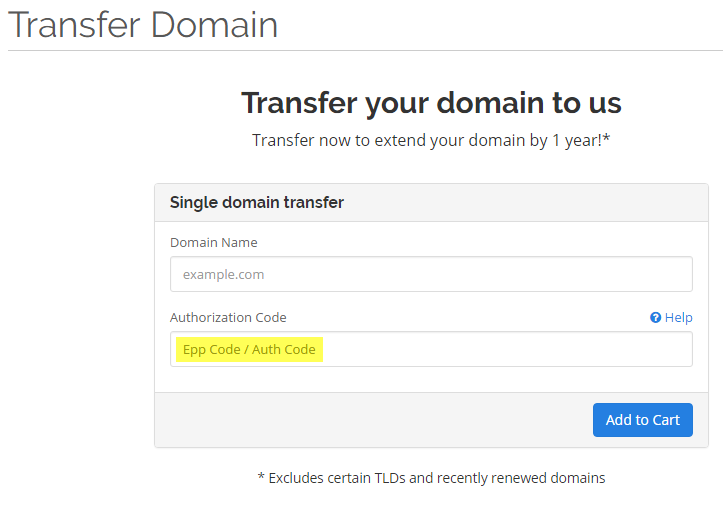
The EPP/Auth/Transfer code can be obtained from your current domain provider. Again, make sure the domain is unlocked and that private registration is disabled before submitted the transfer order to PeoplesHost. Finally, please make sure the domain is at least 60 days old. Your domain transfer will fail immediately if it has not been at least 60 days since you registered the domain or initiated a previous transfer.
Don’t worry if the domain isn’t at least 60 days old, you can still use your domain and hosting here at PeoplesHost. You’ll need to update and point the domain's nameservers at PeoplesHost (those are in your Welcome email) so you can use your account until the domain reaches the 60-day mark at which you can safely initiate the domain transfer.
If you have any questions, or issues, please don’t hesitate to reach out to our team. We can certainly answer any questions you may have and help you work through any problems you encounter.
Looking for a reliable Windows or Linux hosting with Award Winning Customer Support?
Grab your hosting today with a 20% discount. All plans come with our 60 Money Back Guarantee!
Check out our plans & promotions on our website -- https://www.peopleshost.com/

