In order to protect your account from 3rd party access, we strongly encourage you to enable 2FA (Two-Factor Authentication) for added security.
Login to your billing account securely from the following URL -- https://my.peopleshost.com/clientarea.php
Once logged in, from the Account navigation menu on the right, select the drop down followed by Security Settings.
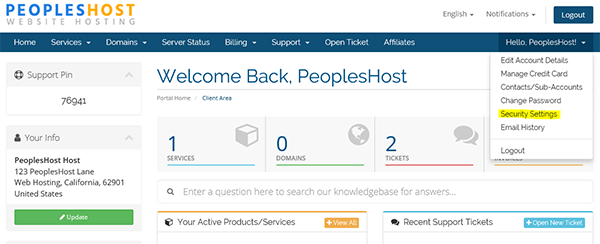
Click to Enable and follow the on-screen prompts.
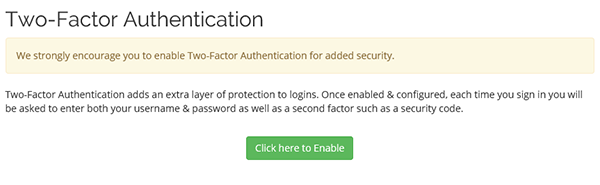
If you have any trouble, please don't hesitate to contact us for support.
You can download the Google Authenticator for your iPhone/iPad, or Android-based device from your app store or by following the URL's below.
Google Authenticator (iPhone) -- https://itunes.apple.com/us/app/google-authenticator/id388497605?mt=8
Google Authenticator (Android) -- https://play.google.com/store/apps/details?id=com.google.android.apps.authenticator2&hl=en
Looking for a reliable Windows or Linux hosting with Award Winning Customer Support?
Grab your hosting today with a 20% discount. All plans come with our 60 Money Back Guarantee!
Check out our plans & promotions on our website -- https://www.peopleshost.com/

