- Log into your billing dashboard via https://my.peopleshost.com/clientarea.php
- Navigate to Domains > My Domains
- Check the boxes next to the domains you wish to update
- Click the With Selected drop down
- Click Edit Contact Information
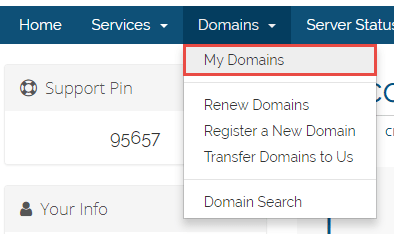
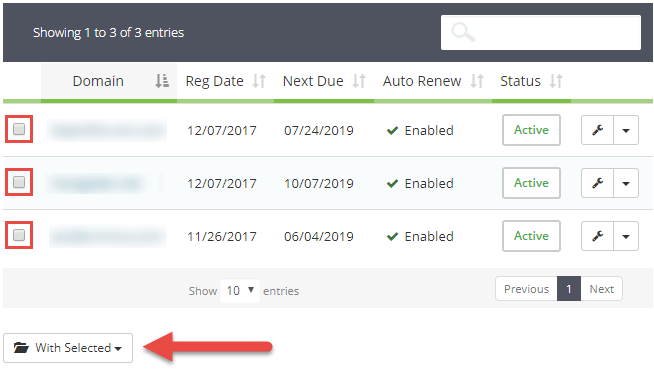
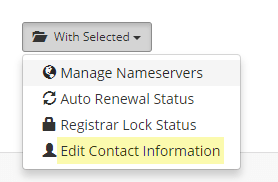
After clicking Edit Contact Information, a new page will appear. On this page, you will update the information you wish for the domain's to be updated with.
Click the Save Changes button at the bottom of the page.

