Looking for reliable Windows hosting with Award Winning Customer Support?
Grab your hosting today with a 20% discount. All plans come with our 60 Money Back Guarantee!
Check out our plans & promotions on our website -- https://www.peopleshost.com/
Learning how to generate a CSR or Certificate Signing Request in Plesk is a fairly simple process if you follow the steps that I will take in this article. Getting a CSR is the first step to getting your own SSL Certificate on your own website and that's really important. It's generated on the same server that you intend to install the certificate on, and it holds important information such as the organization name, country, etc, which is then used by the Certificate Authority (CA) to create your certificate.
After logging into the Plesk control panel navigate to and click Websites & Domains in the side navigation bar.

From there scroll until you find the website that you need to create the CSR and click on the Show More button.
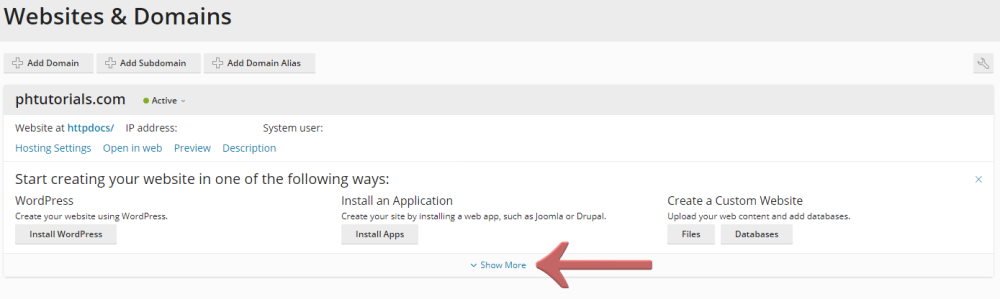
You will find there the 'SSL/TSL Certificates' button, click that to proceed.
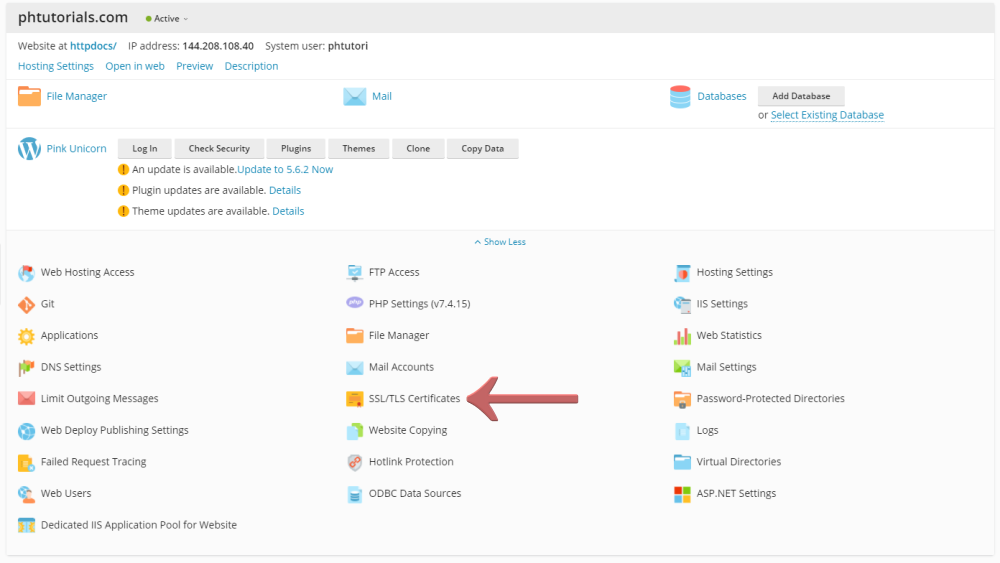
When the next page loads click on the Add SSL/TSL Certificate button.

All you need to do now is to fill in the correct information in the first form and click on the Request button.
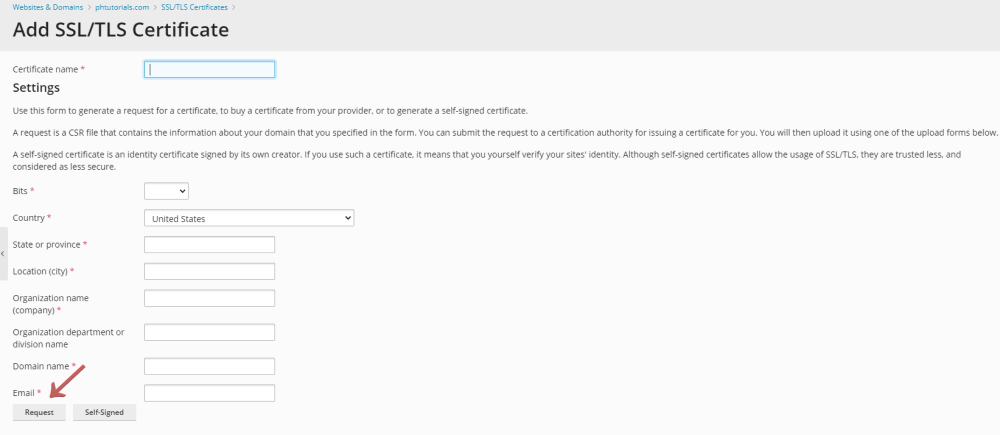
Then you will have to wait for the email with the CSR. That's it super simple and quick and anyone can do it. After you get the file you just need to upload it and that's it.

