In this article we're going to show you how to update and change the permalink structure for your WordPress site. A permalink is a static URL that identifies a specific post or page.
By default, WordPress uses the Plain permalink structure. Meaning, the URLs for your posts and pages would have an appendage to the URL that looks something like ?p=123. Let's say this was our website's contact page (?p=123). If you were to update the permalink structure to Post name, the new URL would look like this: http://www.peopleshost.com/contact instead of http://www.peopleshost.com/?p=123.
If you’re going to focus on SEO (Search Engine Optimization), the default Plain permalink structure is not the best for your site. It's also not very user friendly for your site's visitors. You'll want to update the permalink structure for your WordPress site so your pages and posts are indexed by Google with a more user-friendly format such as the example above.
How to Change Your WordPress Permalink Structure (Video)
Follow these instructions to update the permalink structure for your WordPress site:
- Log into your wp-admin yourdomain.com/wp-admin or yourdomain.com/wp-login.php (replace yourdomain.com with your actual domain)
- Navigate to Settings > Permalinks in the left sidebar
- Select your permalink setting
- Click the Save Changes button at the bottom of the page
The most common settings WordPress users choose is Day and name, Month and name, and Post name. In this example, we're going to choose Post name. Choosing Post name will keep the month, date, and year out of the permalink structure. Some people prefer to have those, it's personal preference.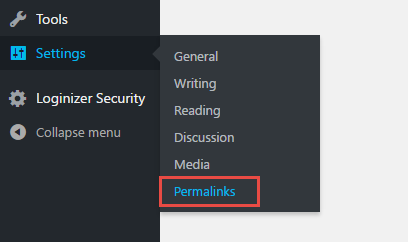
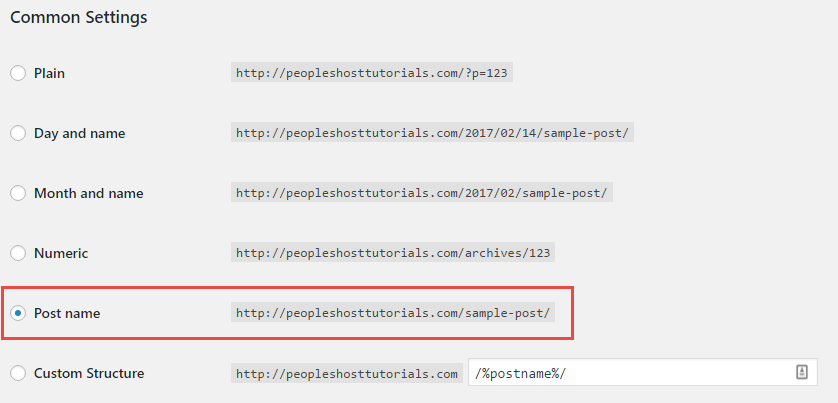
Now that you've selected your permalink structure you'll see the changes reflected on your existing posts and pages as well as when you create a new post or page.
You have now successfully updated the permalink structure for your WordPress site. If you have any questions or run into any issues updating your permalink structure please submit a ticket and one of our support members will be glad to assist you.
Looking for reliable WordPress Hosting with Award Winning Customer Support?
Grab your hosting today with a 20% discount. All plans come with our 60 Money Back Guarantee!
Check out our plans & promotions on our website -- https://www.peopleshost.com/

