To create an FTP account, you'll need to log into cPanel if you do not have your cPanel information, you'll need to access the Welcome email we sent when you completed your order at PeoplesHost. This Welcome email will contain your cPanel login information, cPanel URL, cPanel Username, and cPanel Password. You will need this information to continue to follow this tutorial.
Related Articles:
- How to Assign a Directory to a new FTP Account - Read this if you're creating an FTP account for a third-party
- How to Connect to FTP with FileZilla
- How to Connect to FTP with Cyberduck
If you do not have your Welcome email or forgot your information, you can retrieve that email in our secure client area - https://my.peopleshost.com/clientarea.php?action=emails. It will have the word Welcome! in the message subject:
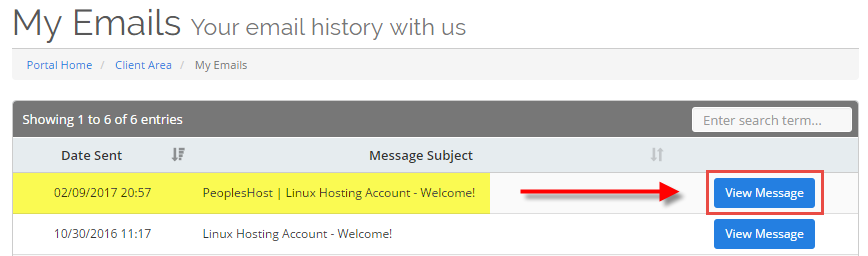
Now that you have your cPanel login information, you can follow these instructions to add an FTP account through your cPanel.
- Login to cPanel
- Click the FTP Accounts icon under the Files section
- Add FTP Account
- Click the Create FTP Account button
Please Note: When connecting to FTP with an FTP Account you've added through cPanel, you will need to use the full username since it is not the main FTP account on the hosting account, i.e., 'test@peopleshost.com' and not 'test.'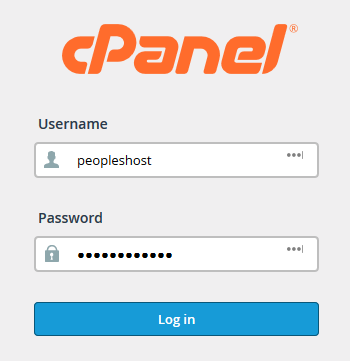
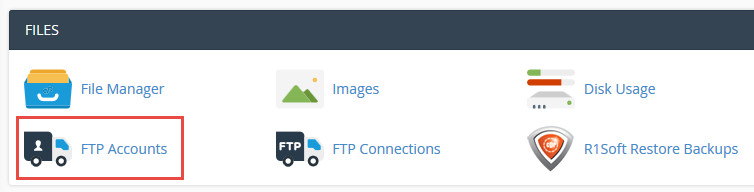
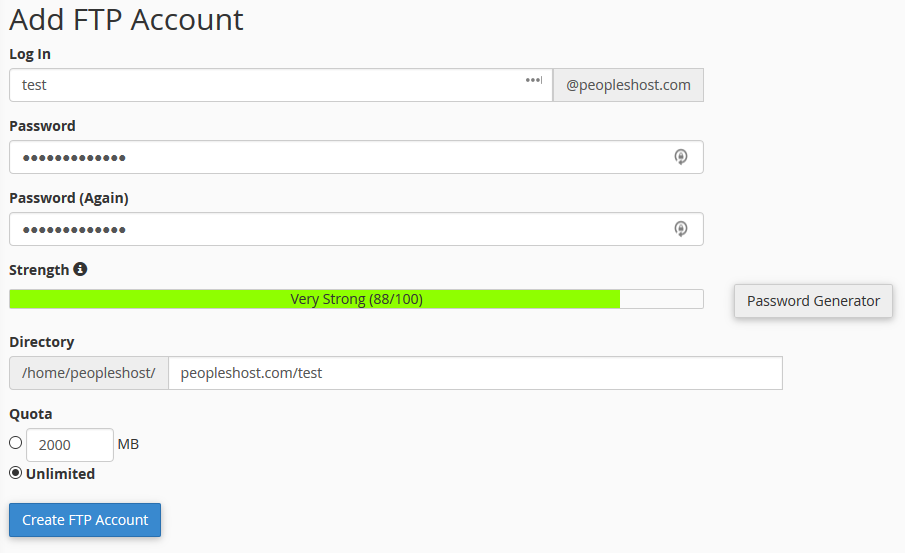
Now you have successfully added a new FTP Account in cPanel!
This video tutorial will walk you through the steps to add and manage FTP accounts through your cPanel control panel.
If you have any questions about the FTP functionality of your account, please contact us for assistance.
Are you looking for reliable Windows or Linux hosting with Award Winning Customer Support?
Grab your hosting today with a 20% discount. All plans come with our 60 Money Back Guarantee!
Check out our plans & promotions on our website -- https://www.peopleshost.com/.

