In order to connect to your databases remotely, you will first need to install Microsoft SQL Management Studio or SSMS.
https://msdn.microsoft.com/en-us/library/mt238290.aspx
Once installed, after opening the program you will be presented with a login screen. You will be required to enter the follow details.
- Server IP or Hostname
- A user with access to the database
- Password
You can get your server IP or Hostname from the welcome email you received when you signed up for your account or from the database properties section of your control panel.
The database user and password are created and added to your database from within you control panel.
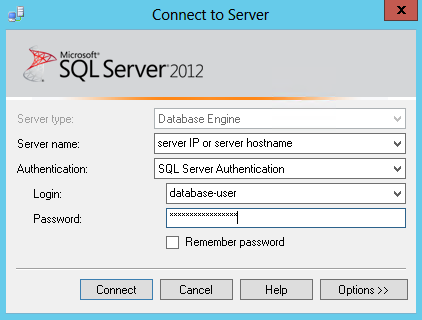
If you have any problems connecting to the server, please check your username/password or make sure your firewall allows outbound connection to the server from Management Studio.
If you have any questions, please contact us for assistance.
Looking for a reliable Windows or Linux hosting with Award Winning Customer Support?
Grab your hosting today with a 20% discount. All plans come with our 60 Money Back Guarantee!
Check out our plans & promotions on our website -- https://www.peopleshost.com/

