You can manage your domain(s) with (with limited functionality) via IIS Manager remotely.
More information is available on the Microsoft website for IIS Manager.
https://www.iis.net/downloads/microsoft/iis-manager
In order to connect securely, you'll need to first enable Remote Management for your website in your control panel.
1) Login to your control panel and go to Websites.
2) Click on the domain you would like to manage.
3) On the far right you should see the management tab.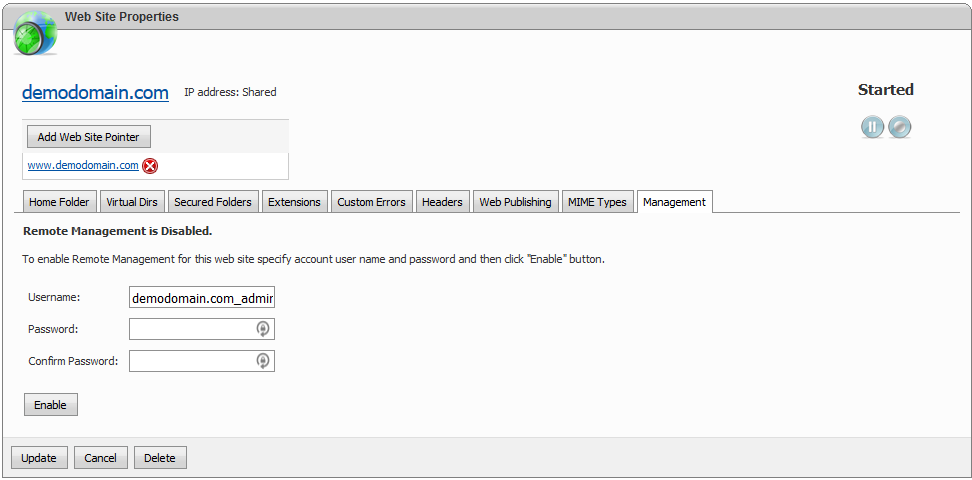
On this screen, simply enter your password twice in the fields provider and click the Enable button. Once that's completed, open IIS Manager and click "Connect to a Site" as show below:
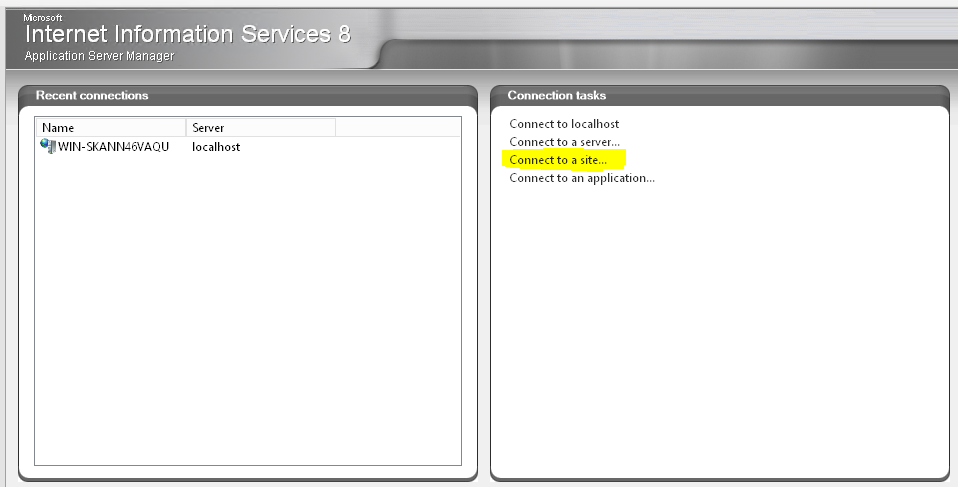
In order to proceed with the next screen, please find your account welcome email that was sent when you first setup the account.
At the top of the email you will find your server name. Simply enter the hostname in the box below along with your domain name and click Next.
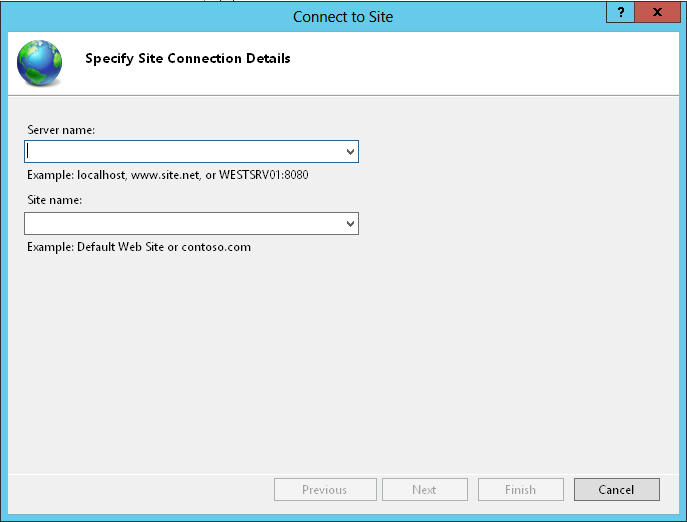
On the following screen you'll be prompted for the username/password that was created earlier in Step 3.
Once connected, you'll be able to manage the properties of your domain using IIS.
If you have any problems/questions, please don't hestiate to reach out to our support team.
Looking for reliable Windows hosting with Award Winning Customer Support?
Grab your hosting today with a 20% discount. All plans come with our 60 Money Back Guarantee!
Check out our plans & promotions on our website -- https://www.peopleshost.com/

