WordPress plugins add functionality or give you additional features on the back-end of WordPress to manage your site. There are thousands of plugins in the WordPress marketplace and we like to inform all of our customers to be careful which plugins you're installing.
Poorly coded plugins can create security vulnerabilities for your site cause more harm that good. It's a good idea to read the reviews for each plugin you're considering to install on your site.
Install a WordPress Plugin (Video)
To install a WordPress plugin from your WordPress dashboard you'll want to follow these instructions:
- Log into your wp-admin yourdomain.com/wp-admin or yourdomain.com/wp-login.php (replace yourdomain.com with your actual domain)
- Navigate to Plugins > Add New
- Search for the plugin you want to install
- Click the Install Now button
- Click Activate after the plugin is finished installing
NOTE: To upload a plugin you've already downloaded you'll want to click the Upload Plugin button at the top to upload the .zip file and let WordPress unpackage the files and install the plugin for you. Fast forward to 0:53 of the video to learn how to install a plugin you've already downloaded using the upload feature.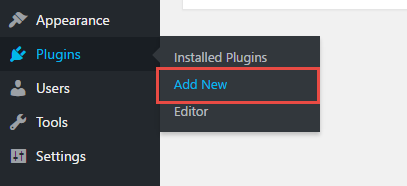
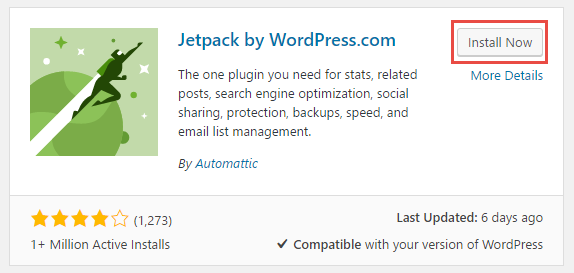
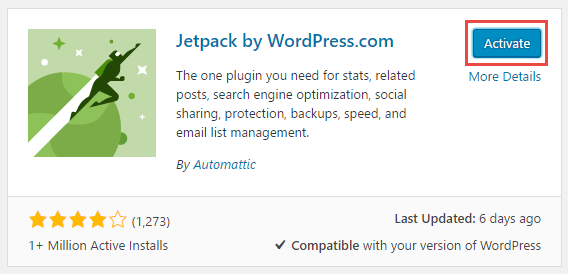
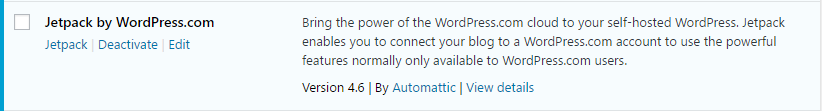
After you've installed your plugins be sure to configure them! Often times you'll see a new navigation link in your Dashboard down the left side to access the plugin's settings.
You have now successfully installed and activated a WordPress plugin. If you have any questions or run into any issues installing a new plugin please submit a ticket and one of our support members will be glad to assist you.
Looking for reliable WordPress Hosting with Award Winning Customer Support?
Grab your hosting today with a 20% discount. All plans come with our 60 Money Back Guarantee!
Check out our plans & promotions on our website -- https://www.peopleshost.com/

