At some point, you may want to recycle your website's application pool. This could be because you've made some code or configuration changes and you need the application to recompile with the new changes. Other times, your application pool may have crashed, and recycling the application pool gets it's going again. Either way, you can do this quickly and easily in your web hosting control panel (Plesk).
If you forgot your Plesk control panel login you can find that information in the Welcome email we sent to you when you first signed up. You can also view that email in the Email History section of your billing dashboard.
After logging into the Plesk control panel navigate to and click Websites & Domains in the side navigation bar.
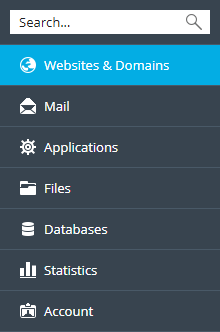
From there scroll until you find the website that you need to recycle the application pool and click on the Show More button.
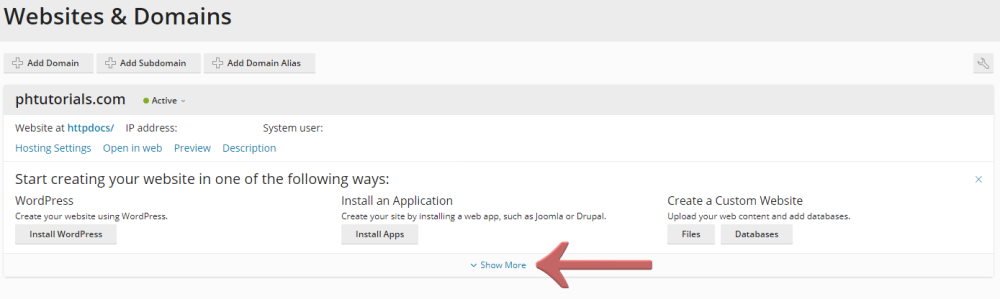
You will find there the Dedicated IIS Application Pool for Website button, click that to proceed.
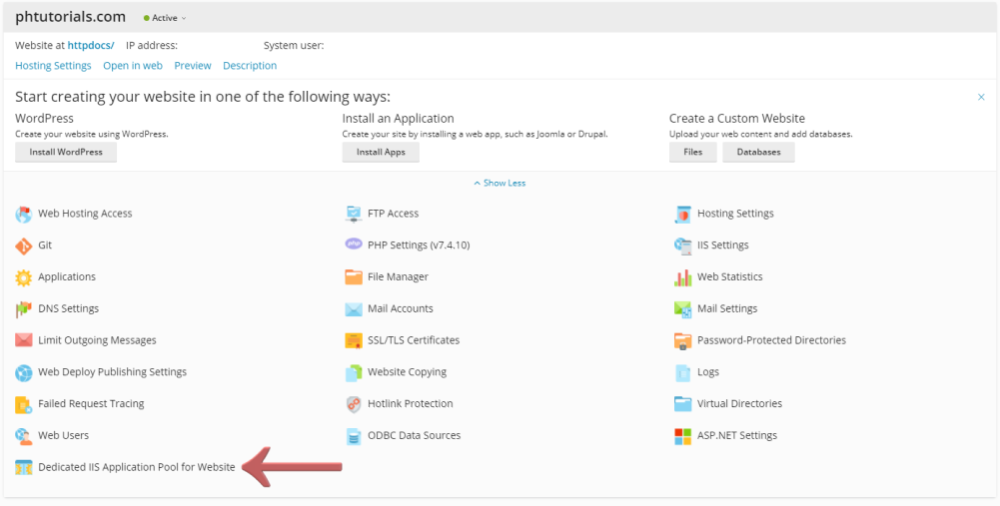
After the new page loads, you can see the Recycle button at the top. Click it and that’s all you need to do.
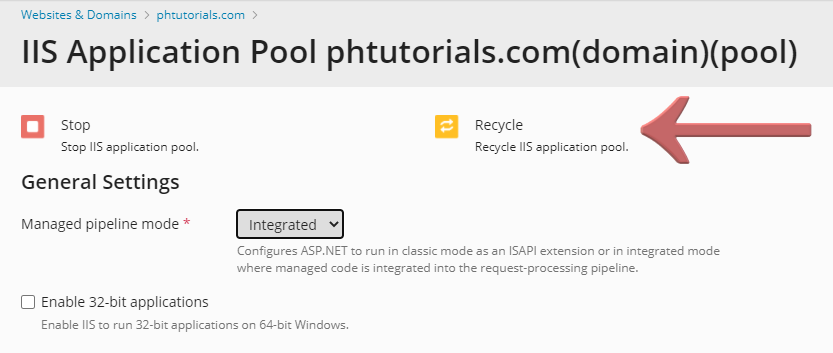
If that doesn't get your application going, or you have additional issues, please contact us for further assistance.
Looking for reliable Windows hosting with Award Winning Customer Support?
Grab your hosting today with a 20% discount. All plans come with our 60 Money Back Guarantee!
Check out our plans & promotions on our website -- https://www.peopleshost.com/

