If your website is not yet ready for public viewing, or you've set up a staging website then you will want to select the option to disable search engine indexing within the WordPress Toolkit. Enabling this option will ensure that search engines do not show your website in the list of search results. Disabling the Search Engine Indexing option enables the "Discourage search engines from indexing this site" option in WordPress, which, in turn, adds the "noindex, nofollow" tags to your website's header and adds the Disallow directive to the virtual robots.txt file.
The first step is to log in to your cPanel account.
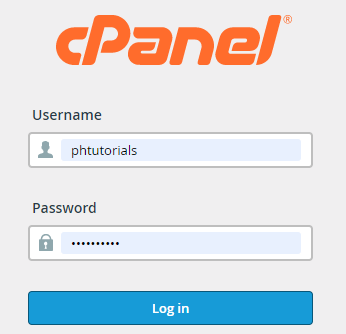
Then scroll down to the ‘Applications’ section and select the WordPress Toolkit application.

When the new page loads you will see the list of available websites, click on top of the domain URL to open more options about it.
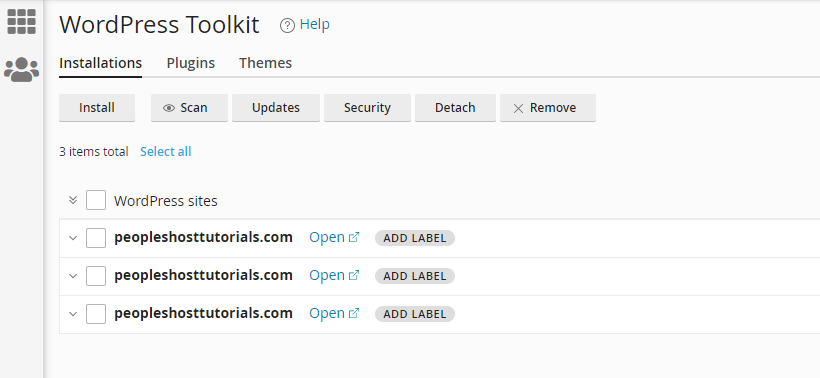
You will see more options open about the website, under the Tools section you will find the Search Engine Indexing. Switch the button to enable or disable this feature.
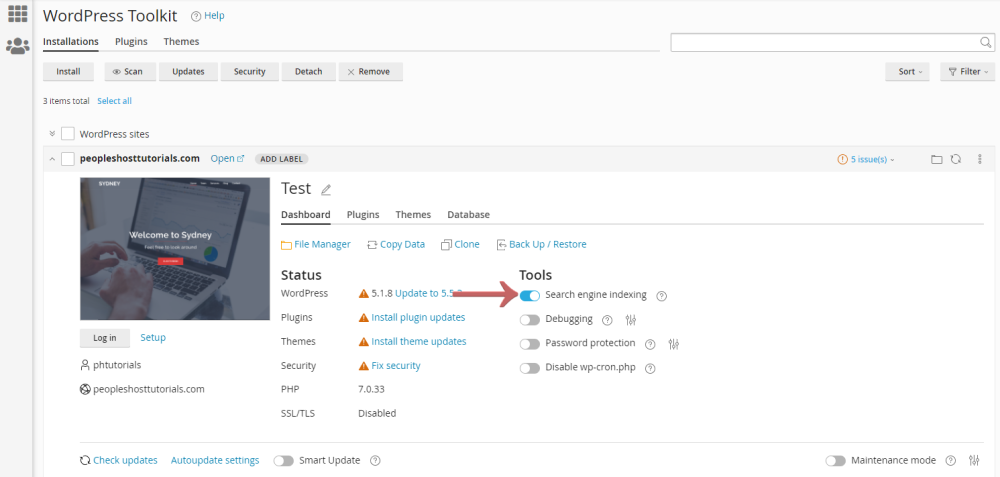
That's it now you have learned how to turn on or off the Search Engine Indexing for your website.
Looking for reliable WordPress Hosting with Award Winning Customer Support?
Grab your hosting today with a 20% discount. All plans come with our 60 Money Back Guarantee!
Check out our plans & promotions on our website -- https://www.peopleshost.com/

