You can scan all your sites with the WordPress Toolkit to identify and protect your core installations, no manual work needed. The plugin makes it so you only have to click once and the scan will begin, and even you can scan multiple websites with a single click of a button as well.
The first step is to log in to your cPanel account.
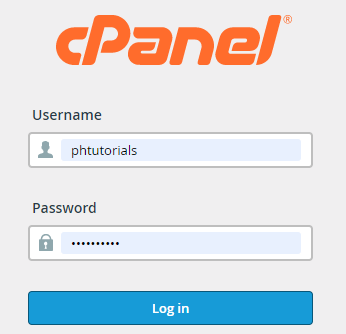
Then scroll down to the ‘Applications’ section and select the WordPress Toolkit application.

When the new page loads you will see the list of available websites, check the checkbox of the website that you want to perform the hardening, and click on the 'Scan' button as shown in the picture down below.

Now you have to wait for the process to finish. When it's done you will see a dropdown menu at the right side of the domain URL, click it to view all the issues with your site and suggestions on how to fix them.

To perform Mass Hardening is really simple, instead of checking the checkbox of the one site, you need to check the checkbox that selects all the websites available for your account. Then press the 'Scan' button and wait for the process to finish.
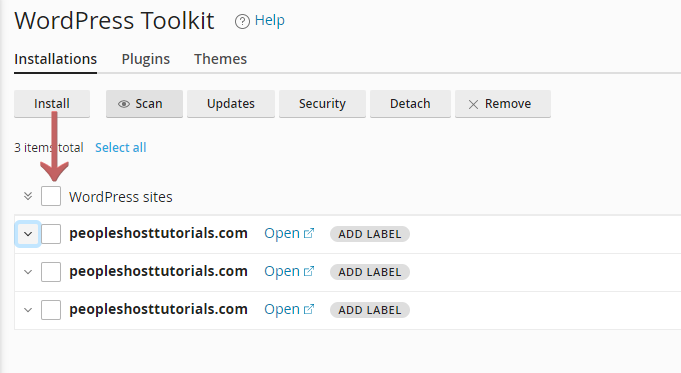
And that's it you now have learned how to perform 1-Click Hardening and Mass Hardening with the WordPress Toolkit Deluxe, and view the issues.
Looking for reliable WordPress Hosting with Award Winning Customer Support?
Grab your hosting today with a 20% discount. All plans come with our 60 Money Back Guarantee!
Check out our plans & promotions on our website -- https://www.peopleshost.com/

