You can easily edit your domain(s) DNS zone file using WebsitePanel to add/remove/edit DNS records. One may want to make changes to add TXT records for verification, or perhaps add Google's MX records for 3rd party email services.
Once you login to your control panel, click on the Domain category.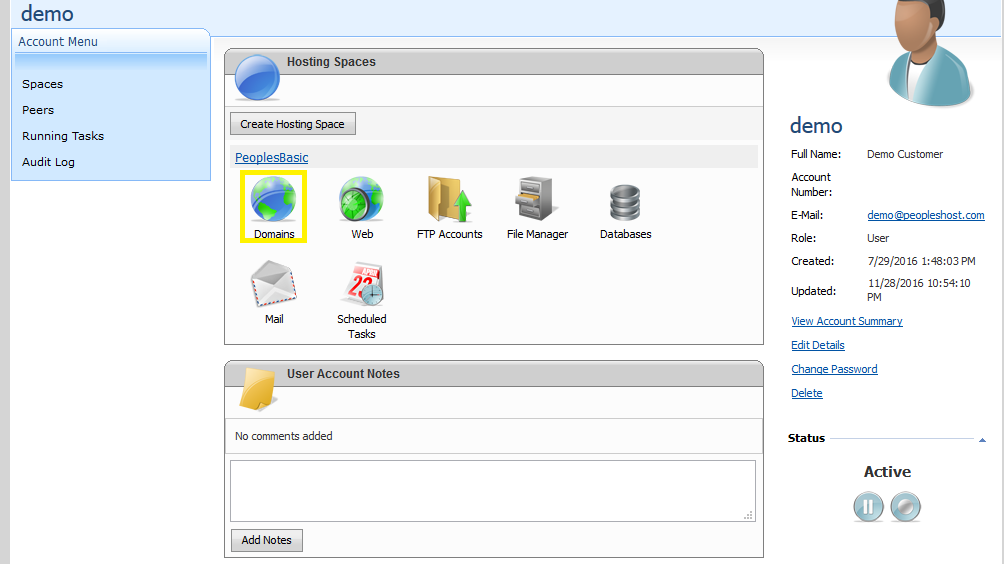
Select the domain you would like to manage the DNS zone.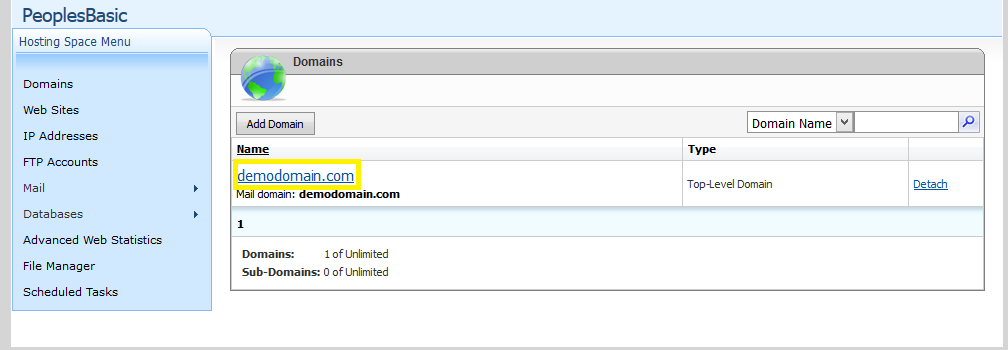
Finally, click on Edit DNS zone records.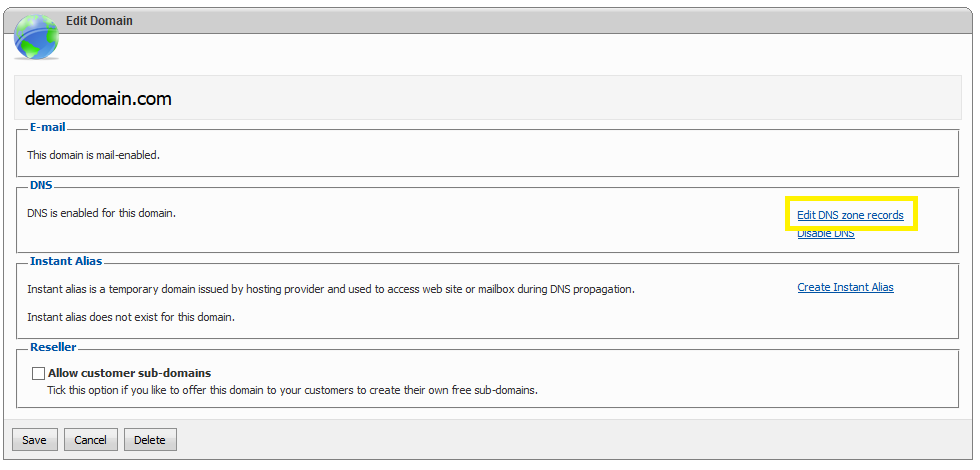
Here you can see all the "default" DNS records that have been created. For website, control panel, FTP, and email access you'll need at least these default records. Please NOTE: Your records may be different based on the server on which you account is created.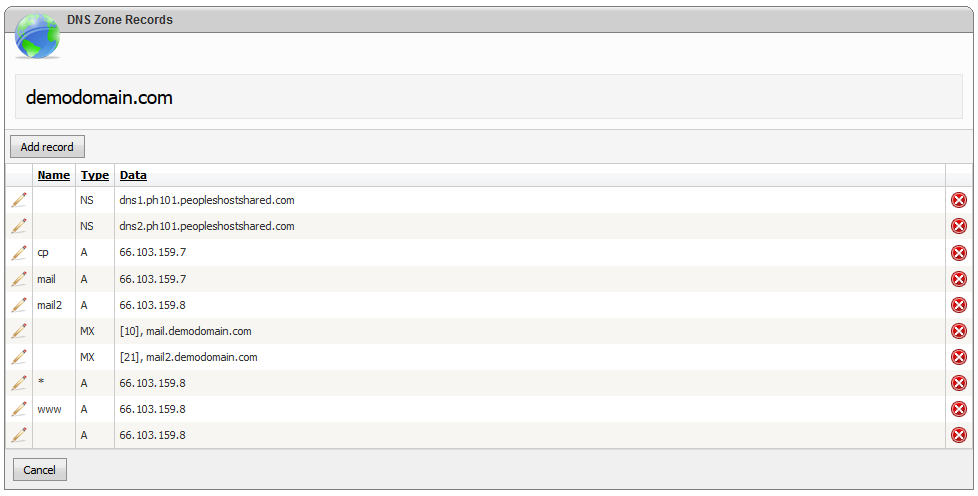
If you would like to edit a already existing record, simply click the pencil icon on the left of such record. If you would like to add a record, just click "Add Record" above the other DNS entries.
Any issues geting a DNS record added, editing or removed please contact support and we'll be glad to assist further.
Looking for reliable Windows hosting with Award Winning Customer Support?
Grab your hosting today with a 20% discount. All plans come with our 60 Money Back Guarantee!
Check out our plans & promotions on our website -- https://www.peopleshost.com/

