If your using a 3rd party service to manage the DNS for your domain (your domain isn't pointing to our nameservers), it's a good idea to disable DNS locally on the server. You can do that by logging into your WebsitePanel control panel and click on the "Domains" category shown below: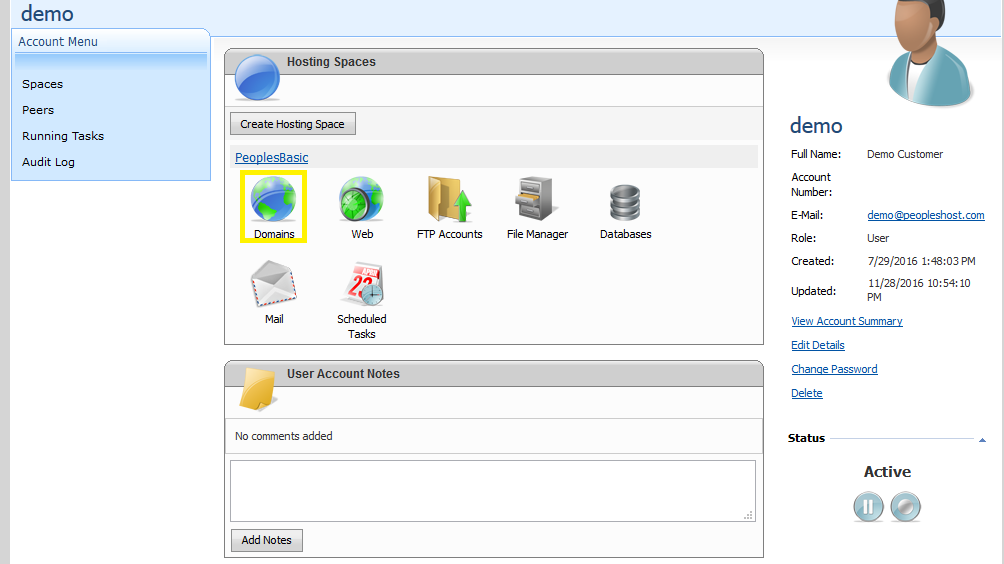
Select the domain for which you would like to disable the DNS.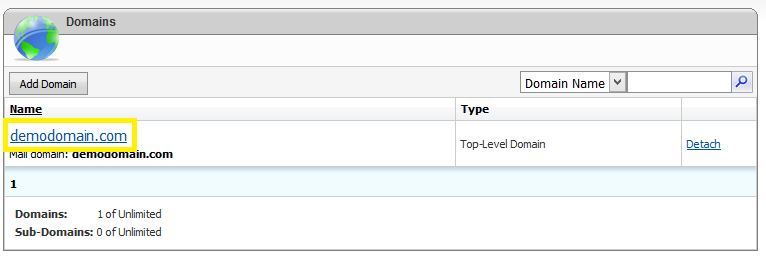
Click the Disable DNS button outlined below.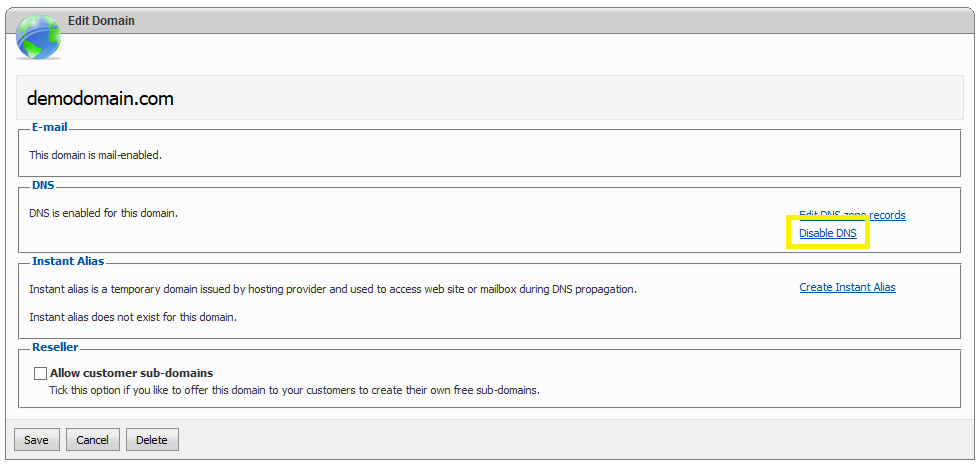
If at anytime you would like to enable DNS on your domain again, you can do that following the same setps. Any problems/questions, please don't hesitate to contact our support department for further assistance.
Looking for reliable Windows hosting with Award Winning Customer Support?
Grab your hosting today with a 20% discount. All plans come with our 60 Money Back Guarantee!
Check out our plans & promotions on our website -- https://www.peopleshost.com/

