You can create ODBC connections for your databases automatically via the WebsitePanel control panel. Drivers are installed for MSSQL and MySQL databases.
Login to your WebsitePanel control panel. You should find those details in your Account Welcome Email. Once logged in, simply mouse over the database icon (as shown below) and click on the ODBC DSN's link.
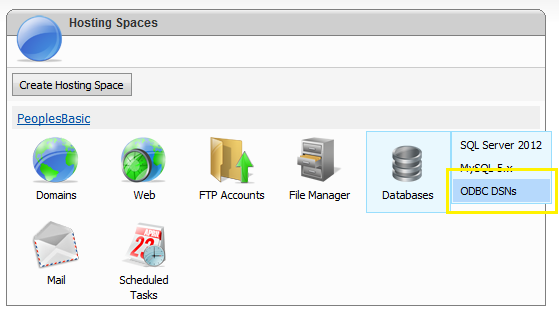
From the following screen, simply enter your datasource name and select which ODBC driver you would like to use. Finally, select which database you would like to connect and which user has access to that database.
If you have any issues getting this to work on your account, please contact us with your details and we'll be happy to assist.
Looking for reliable Windows hosting with Award Winning Customer Support?
Grab your hosting today with a 20% discount. All plans come with our 60 Money Back Guarantee!
Check out our plans & promotions on our website -- https://www.peopleshost.com/

