An instant alias is a temporary subdomain or temporary URL that you can create in WebsitePanel to access your site before updating your DNS or during DNS propagation. What is the most common use for an instant alias? Most commonly, instant aliases are used to test a website before setting it live to the public. It's a great way to see if your website is functioning properly on a live environment.
By default, there are no instant aliases created in your control panel. You will need to follow these instructions to create an instant alias for your domain, which will give you a temporary URL to access your website with. To follow along you'll need to have your control panel (WebsitePanel) login details on hand. We sent this information to you when you first signed up. If you do not have your control panel information please contact support for that information.
- Log into your control panel (WebsitePanel)
- Click on the Domains icon
- Click on the domain you wish to create an instant alias for
- Click on the link Create Instant Alias
- A notification will appear: Instant alias has been created
- Click the Save button at the bottom of the page
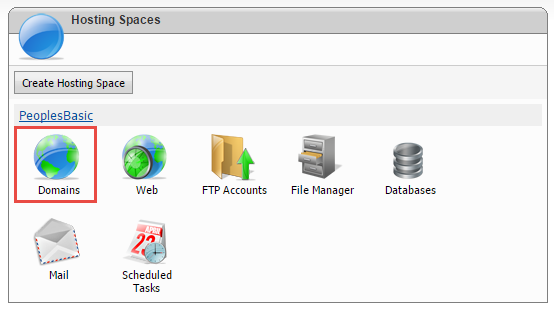
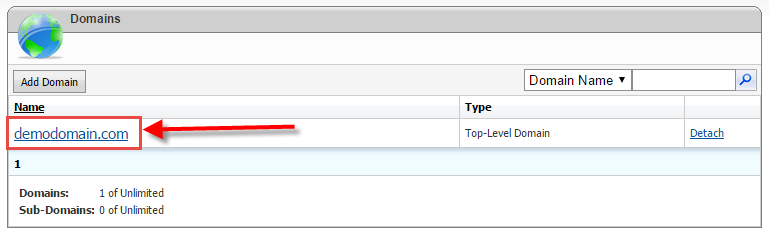
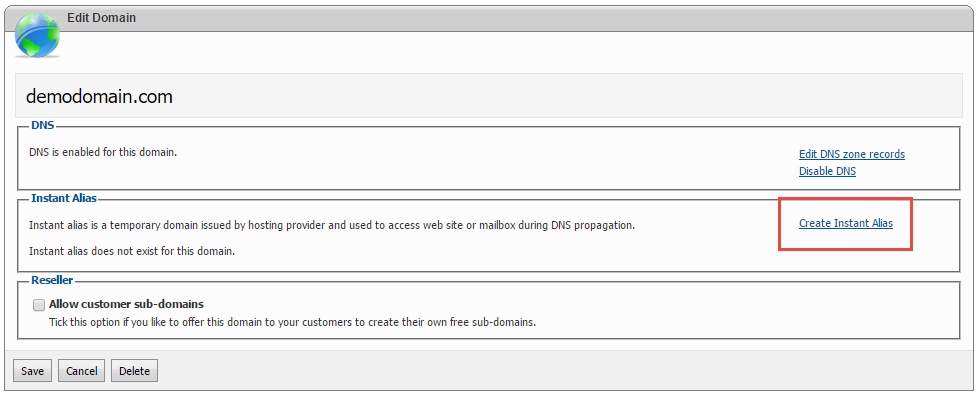
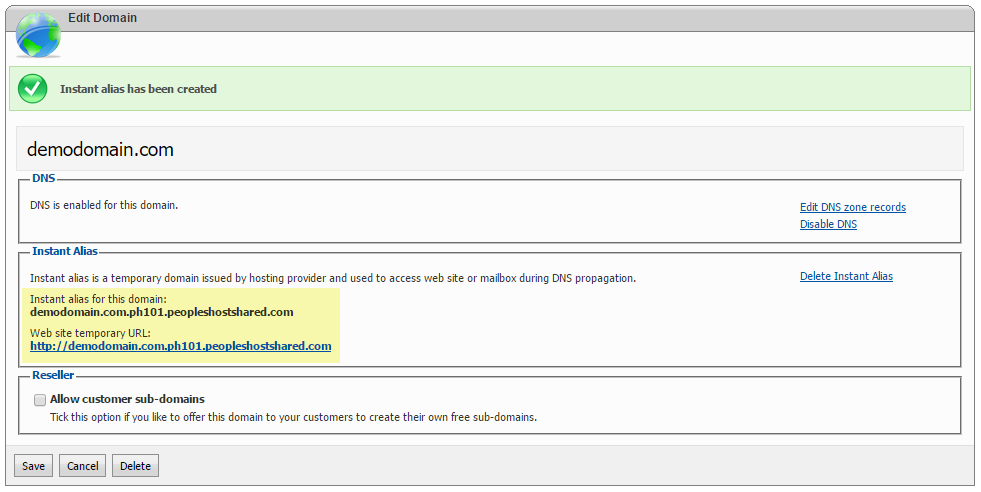
In this article we've shown you how to create an instant alias for your top-level domain. If you've created an instant alias for your top-level domain - yourdomain.com - you'll also need to create an instant alias for test.yourdomain.com if you wish to access test.domain.com on a temporary URL. Creating an instant alias for yourdomain.com will only allow you to access that particular website on the temporary URL.
To create an instant alias for any subdomains you will want to follow the same steps provided above. After going through each of the steps above you will have a temporary URL for your subdomain as well.
Looking for a reliable Windows or Linux hosting with Award Winning Customer Support?
Grab your hosting today with a 20% discount. All plans come with our 60 Money Back Guarantee!
Check out our plans & promotions on our website -- https://www.peopleshost.com/

